How to fix WordPress Media error “The uploaded file could not be moved to wp-content/2025/09”
Symptoms:
After moving a WordPress website from one server to another or any security changes in server level may trigger the error. While uploading a file using WordPress Media the upload process failed and the error is “The uploaded file could not be moved to wp-content/2025/09”
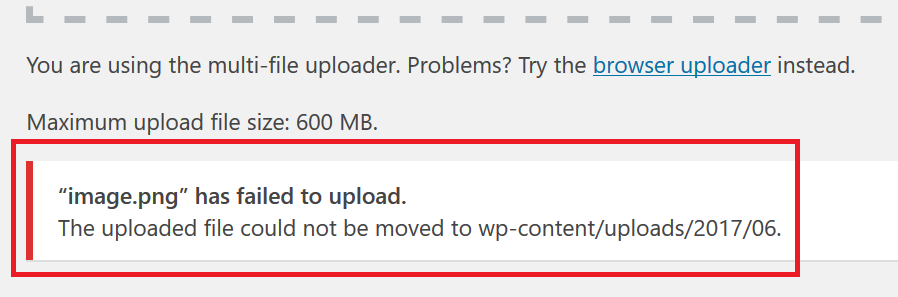
Possible Cause:
wp-content/uploads directory has become immutable.
Fix:
To fix the issue you have to make the uploads directory mutable. When a directory is marked as immutable then its content can not be changed even by the administrator. So first step is to check make the directory mutable recursively and check whether the upload problem is fixed or not.
How to make the directory mutable?
- First connect to your VPS using putty. Check here: How to Connect to a Linux Server from Windows: A Comprehensive Guide for FireVPS Users
- Run this command
sudo chattr -R -i /home/my-domain/public_html/wp-content/uploads/2025/09
Now check the WordPress Media upload function. It should work fine now.
If you are still having any issues or confusion, please feel free to knock us on Live Chat from our website. Our support team is always ready to help you.
FireVPS / Live Chat / Skype / support@firevps.net
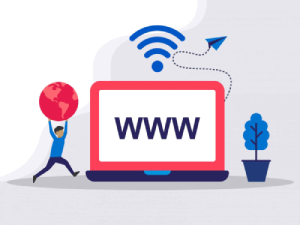
Need Domain Name?
85% Promo on Domain Names

Dedicated RDP
Poland RDP 50% recurring discount!
Recent Post
How to SEO safe redirect from domain1.com to domain2.com or domain1.com to subdomain.domain1.com
SEO-Safe Domain Redirection Sometimes it is necessary to redirect website visitors to a new domain or subdomain. In these cases, implementing an SEO-safe redirect is essential to preserve your search rankings. The 301 redirect is the most...
Fixing “Read‑Only File System” Error on Linux System: Causes & Complete Solutions
fsck is designed to fix errors, not delete data. However, if it finds severely corrupted files, it may move them to a lost+found folder. Always back up if possible before running it.Some VPS platforms use shared virtual disks, which may be...
Command Not Found in Linux: Real Error Examples & How to Fix Them
It could be because the binary is not in your system's PATH. Run echo $PATH to see your current PATH, and ensure it includes the directory where the binary is installed.Functionally, it's the same issue — the shell can't locate the command....
bash: systemctl: command not found – How to Fix This Common Linux Error
If you’ve ever run into the error: bash: systemctl: command not found... while trying to manage a service in your Linux VPS or server, you’re not alone. This is one of the most commonly encountered Linux command-line errors, especially by...